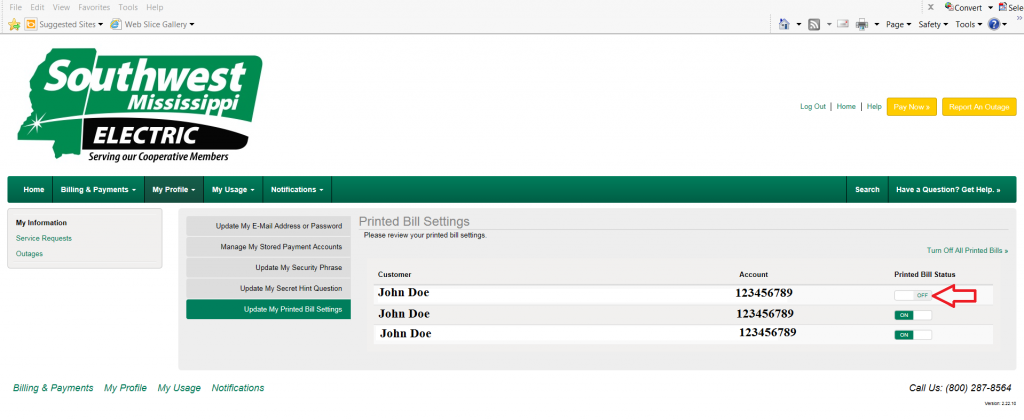Follow these steps to have paperless billing.
Login into SmartHub on your PC.
Click the “My Profile” tab at the top.
Click “My Information” from the drop down menu.
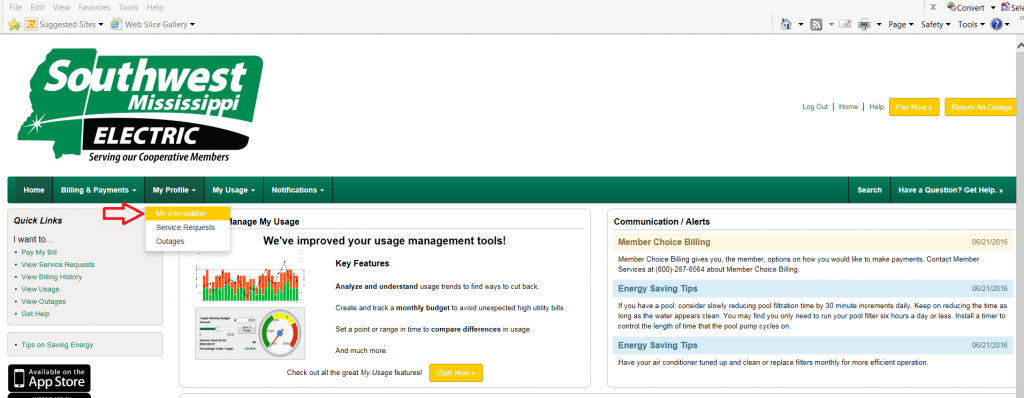
Click “Update My Printed Bill Settings”.
Click the toggle switch on the right hand side across from the account that you wish to have paperless billing with.
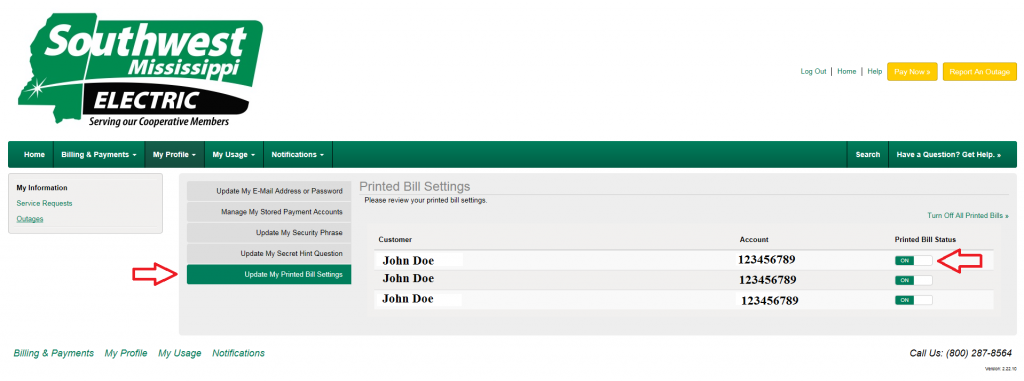
Click “Yes” to accept the terms of agreement for having paperless billing.
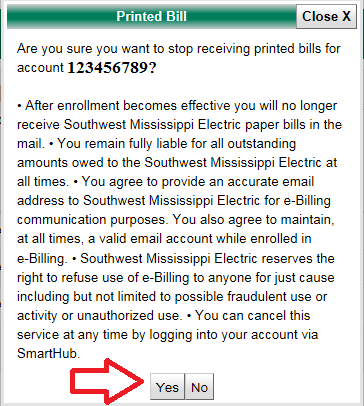
Verify that the toggle switch is now in the “Off” position.